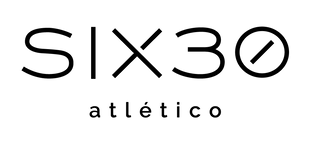Using Discounts
If you have received a discount code or Gift Voucher from SIX30 you will need to follow the steps below to apply your store credit or discount.
For all specific discount codes you will need to login to your account before proceeding. You may then select the products you wish and add them to your basket. Enter the code provided by SIX30 in the ‘Discount Codes’ box, which is situated on the bottom left hand side of the invoice, just before checkout. Click the ‘Apply Voucher’ button. This will then apply the voucher to your order and update your invoice. Once applied proceed to checkout.
On the occasion that SIX30 is running a discount special where no discount code is required, no further action from you is required. Our system will automatically calculate the discount for you upon checkout.
Promotional and discount codes are not be used in conjunction with other promotional and discount codes.
There may be minimum order values for certain discount codes. You will be notified of this upon receiving your discount code.